BossCE Knowledgebase
For Learners
You will need to register as a user to enroll onto the BossCE Clinical Courses. You may register your user account through the login/signup page here and click submit.
You would then receive a confirmation email from BossCE and once it has been confirmed (you would need to copy and past the link in the email in your browser), you can access your User Dashboard and enroll to the BossCE Clinical Courses.
You may search for Clinical Courses through the Clinical Courses or the Clinical Instructors’ pages.
In the Clinical Courses page, you can select various filters such as Category, Subcategory, Level, Rating, Clinical Instructors and Price.
In the Clinical Instructors’ page, you can select the Clinical Instructor to view his/her Clinical Courses available in BossCE.
Firstly, you would need to register for a BossCE user account.
Once that is done, you may search for the Clinical Course that you would be interested in through the Clinical Courses page. From there, you may click on Clinical Course to see the preview page where you can purchase the Clinical Course.
Some paid Clinical Courses may also have free introductory lessons. Note that while most Clinical Courses are paid courses, some are free.
BossCE currently accepts payment for Clinical Courses with Paypal as well as MasterCard or Visa credit cards through our Paypal payment gateway.
Unfortunately for now, we do not accept cash or any other methods of payments.
Most Clinical Courses can be purchased using the BossCE Points that you accumulate in your account, provided that the Clinical Instructor allows purchase via BossCE Points.
You may not however, purchase a Clinical Course partly by Points and Paypal/credit card, thus you must have enough Points before purchase.
Each point is equivalent to $0.01.
You may ask questions and connect with the Clinical Instructors of the Clinical Courses you have enrolled into. There is a Message column on the right hand side of your screen during the Clinical Course where you can type in questions for the Clinical Instructor. Further messaging can be accessed through your User Dashboard.
BossCE Clinical Courses are delivered via our Content Delivery Network (CDN) servers located globally to provide the best possible delivery of videos.
Lesson videos in the Clinical Courses are mainly 1080p and would require a fast enough internet connection from the users’ end. Please check the speed of your internet and contact your internet provider should there would be buffering.
For BossCE Clinical Instructors
At BossCE, we encourage experienced doctors and dentists to share their knowledge through online on-demand education. Licensed doctors and dentists who subscribe to the Clinical Courses would then be able to incorporate the learnings from the Clinical Courses into their practice. Thus, you would benefit from helping develop your peers as well as increase visibility of yourself as a clinical educator which may open more opportunities as a Key Opinion Leader.
You will need to register as a user and click on the option Register as a Clinical Instructor to become a BossCE Clinical Instructor. You may register here after understanding and agreeing to the BossCE Clinical Instructors’ Agreement.
Click the option ‘Register as a Clinical Instructor’ and you would then receive a confirmation email from BossCE and once it has been confirmed (you would need to copy and past the link in the email in your browser), you can access your User Dashboard and start creating your BossCE Clinical Courses.
BossCE Clinical Instructors earn through other users subscribing to their uploaded paid Clinical Courses. Once you have uploaded your Clinical Courses, it is automatically uploaded to the BossCE CDN server to ensure the best streaming bandwith for users to enroll and BossCE may edit the content (proofreading) for clearer clarification for the subscribers.
The price for each of your Clinical Courses would be determined by you during the creation or editing of the Clinical Courses through the User Dashboard.
Payment of subscribed paid Clinical Courses will be done to the saved Paypal account at the end of every month. Please ensure that you have typed in your academy’s Paypal Account in your academy’s User Account Profile.
Clinical Instructors will earn 50% of the selling price each time a user subscribes to the uploaded Clinical Course and a summary of subscription will be emailed to you at the end of every month.
Through the BossCE Clinical Instructor Dashboard, you may create your new Clinical Courses and edit all of your existing Clinical Courses. For more information, please enroll into the free BossCE Clinical Instructors’ Course.

The recommended image size for Clinical Courses is 900×500 pixels.
Videos can be up to 9GB in size, should you require larger sizes, please contact the Support Team.
Videos uploaded in Clinical Courses should be in MP4 format. MP4 is a universal video format, good for uploading decent-quality videos to streaming platforms such as BossCE and used on platforms such as YouTube and Facebook.
Although the BossCE servers are able to deliver Clinical Course videos in 4K (3840×2160), the recommended video resolution for Clinical Courses is 1080p (1920×1080) to accommodate subscribers with various internet connections and computer specifications.
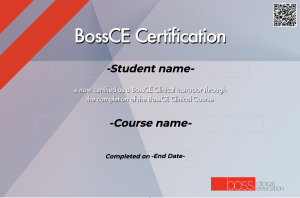
The BossCE default eCertificate for Clinical Course completion will be provided upon completion of the Clinical Course, downloadable from the students’ BossCE dashboard. It will have the student’s name, course name as well as completion date along with the General Certification Policy QR code.
BossCE Clinical Instructors are also able to have their eSignatures in the eCertificates. To do this, please email the eSignature in PNG format to the Support Team.
For BossCE Partner Academies
BossCE Partner Academies will benefit from being able to utlize the platform to deliver on-demand online clinical education to both academy members and non-members. This will also enable Partner Academies to expand their reach to get more members, develop their education portfolio and in turn help educate other clinicians. While doing this, Partner Academies may also generate monetary profit through their paid BossCE Clinical Courses.
Please email us to apply for a Partner Academy account. Each Partner Academy account will be charged USD1,000 annually to maintain the account. Currently there is a waiver for this annual fee, so do not wait to register your academy as a BossCE Partner!
Your academy will then need to be registered for a Clinical Instructor account. You may register here after understanding and agreeing to the BossCE Clinical Instructors’ Agreement.
Click the option ‘Register as a Clinical Instructor’ and you would then receive a confirmation email from BossCE and once it has been confirmed (you would need to copy and past the link in the email in your browser), you can access your User Dashboard and start creating your BossCE Clinical Courses.
BossCE Partner Academies earn through other users subscribing to their uploaded paid Clinical Courses. Once you have uploaded your Clinical Courses, it is automatically uploaded to the BossCE CDN server to ensure the best streaming bandwith for users to enroll and BossCE may edit the content (proofreading) for clearer clarification for the subscribers.
The price for each of your Clinical Courses would be determined by you during the creation or editing of the Clinical Courses through the User Dashboard.
Payment of subscribed paid Clinical Courses will be done to the saved Paypal account at the end of every month. Please ensure that you have typed in your academy’s Paypal Account in your academy’s User Account Profile.
Partner Academies will earn 50% of the selling price each time a user subscribes to the uploaded Clinical Course and a summary of subscription will be emailed to you at the end of every month.
Through the BossCE Clinical Instructor Dashboard, you may create your new Clinical Courses and edit all of your existing Clinical Courses. For more information, please enroll into the free BossCE Clinical Instructors’ Course.

The recommended image size for Clinical Courses is 900×500 pixels.
Videos can be up to 9GB in size, should you require larger sizes, please contact the Support Team.
Videos uploaded in Clinical Courses should be in MP4 format. MP4 is a universal video format, good for uploading decent-quality videos to streaming platforms such as BossCE and used on platforms such as YouTube and Facebook.
Although the BossCE servers are able to deliver Clinical Course videos in 4K (3840×2160), the recommended video resolution for Clinical Courses is 1080p (1920×1080) to accommodate subscribers with various internet connections and computer specifications.
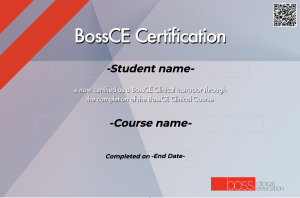
The BossCE default eCertificate for Clinical Course completion will be provided upon completion of the Clinical Course, downloadable from the students’ BossCE dashboard. It will have the student’s name, course name as well as completion date along with the General Certification Policy QR code.
BossCE Partner Academies are also able to have their eSignatures in the eCertificates. To do this, please email the eSignature in PNG format to the Support Team.
However, Partner Academies may also use its own eCertificate template which is to be provided to BossCE. Please email the Support Team the template in either PSD, PXD or PPT/PPTX format.
Contacting BossCE
At any time, you may contact the BossCE team via the Contact Us page or by emailing us at hi@bossce.com.
